|
C12Adapter Opensource C++ Interface
|
|
C12Adapter Opensource C++ Interface
|
Abstraction of all channel-level communication media. More...
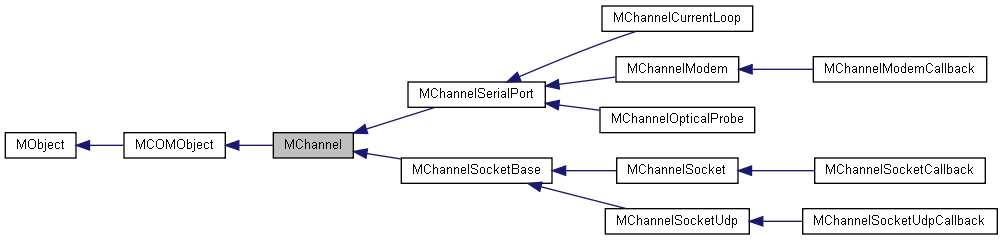
Classes | |
| class | ReadTimeoutSavior |
| Temporarily overrides read timeout with a new value using scope rules. More... | |
| class | UninterruptibleCommunication |
| Uninterruptible communication C++ wrapper. More... | |
Public Types | |
| enum | { CANCEL_COMMUNICATION_CHECK_OPTIMUM_INTERVAL = 1000 } |
Public Member Functions | |
| virtual MChannel * | CreateClone () const |
| Virtual copy constructor, creates the channel, which is a clone of current. More... | |
| virtual | ~MChannel () |
| The destructor is public, and virtual. More... | |
| virtual void | Connect () |
| Initializes channel and establishes connection between the computer and the end device. More... | |
| virtual void | WaitForNextIncomingConnection (bool reinitialize=true) |
| When GetAutoAnswer true, wait for the incoming connection without disconnecting the channel. More... | |
| virtual void | Disconnect ()=0 |
| Disconnect brings down the data link, hangs up the phone, powers down the probe, etc. More... | |
| void | WriteBytes (const MByteString &buffer) |
| Writes the data to the channel, and returns when the last byte has been sent by the software. More... | |
| void | WriteByte (Muint8 b) |
| Writes a byte to the channel, and returns when it has been sent. More... | |
| void | WriteBuffer (const char *buf, unsigned len) |
| Writes the data buffer to the channel, and returns when the last character has been sent by the software (but hardware might still need to do some work). More... | |
| Muint8 | ReadByte () |
| Read a single byte from the channel. More... | |
| void | ReadBuffer (char *buf, unsigned numberToRead) |
| Read an exact number of characters from the channel. More... | |
| void | Unread (const MVariant &byteOrBytes) |
| Return the given byte or bytes to the stream buffer so they get read at the next read operation. More... | |
| void | UnreadBuffer (const char *buff, unsigned size) |
| Return the given bytes to the stream buffer so they get read at the next read operation. More... | |
| MByteString | ReadBytes (unsigned numberToRead) |
| Read bytes directly from the communication channel. More... | |
| MByteString | ReadBytesUntil (const MByteString &terminatingString) |
| Read bytes from the channel until a specified sequence is read. More... | |
| MByteString | ReadBytesUntilAnyByte (const char *finisher, unsigned finisherSize, unsigned headerSize, unsigned footerSize) |
| Read bytes from the channel until a specified sequence is read. More... | |
| MByteString | ReadAllBytes () |
| Read an arbitrary number of characters from the channel, as much as available. More... | |
| void | ClearInputBuffer () |
| Immediately discards all the pending characters from the channel. More... | |
| void | ClearInputUntilSilence (unsigned milliseconds) |
| Keep reading and ignoring input until there is silence. More... | |
| virtual void | FlushOutputBuffer (unsigned numberOfCharsInBuffer=UINT_MAX)=0 |
| Ensure that the characters from the output buffer are sent. More... | |
| virtual bool | IsConnected () const =0 |
| Returns the current connection state of the channel. More... | |
| virtual void | CheckIfConnected () |
| Throw an appropriate exception if the channel is not connected. More... | |
| void | CheckIfConnectedConst () const |
| Throw an appropriate exception if the channel is not connected, constant version. More... | |
| unsigned | GetCountBytesSent () const |
| Number of bytes sent through the channel since its creation or since the last ResetCounts(). More... | |
| unsigned | GetCountBytesReceived () const |
| The number of bytes received through the channel since creation or since the last ResetCounts(). More... | |
| virtual MStdString | GetMediaIdentification () const =0 |
| Returns a string that uniquely identifies the media through which this channel is communicating. More... | |
| void | ResetCounts () |
| Reset channel statistical data, so the counters become zeros. More... | |
| virtual void | WriteToMonitor (const MStdString &message) |
| Synchronously write a message to the monitor, if it is connected. More... | |
| virtual void | CancelCommunication (bool callDisconnect=false) |
| Request canceling of the communication. More... | |
| void | EnterUninterruptibleCommunication (bool notify=true) |
| Enter a communication sequence that shall not be be interrupted with CancelCommunication call. More... | |
| void | LeaveUninterruptibleCommunication (bool notify=true) |
| Leave a communication sequence that shall not be be interrupted with CancelCommunication call. More... | |
| void | CheckIfOperationIsCancelled () |
| Check if the user has requested the termination of the communication, and whether the cancel operation lock is zero. More... | |
| void | Sleep (unsigned milliseconds) |
| Channel version of Sleep, a delay function that is aware of cancel communication event. More... | |
| unsigned | ReadWithTimeout (char *buf, unsigned size, unsigned timeout) |
| Read up to size bytes into buffer using the given timeout. More... | |
| bool | GetAutoAnswer () const |
| void | SetAutoAnswer (bool isAutoAnswer) |
| unsigned | GetAutoAnswerTimeout () const |
| void | SetAutoAnswerTimeout (unsigned timeout) |
| void | SetMonitor (MMonitor::Pointer monitor) |
| MMonitor::Pointer | GetMonitor () const |
| SHOW_INTERNAL bool | GetEcho () const |
| void | SetEcho (bool echo) |
| bool | GetSendEchoBytesToMonitor () const |
| void | SetSendEchoBytesToMonitor (bool doSend) |
| unsigned | GetIntercharacterTimeout () const |
| void | SetIntercharacterTimeout (unsigned timeout) |
| unsigned | GetReadTimeout () const |
| void | SetReadTimeout (unsigned timeout) |
| unsigned | GetWriteTimeout () const |
| void | SetWriteTimeout (unsigned timeout) |
 Public Member Functions inherited from MCOMObject Public Member Functions inherited from MCOMObject | |
| virtual | ~MCOMObject () |
| Object destructor. | |
| virtual MStdStringVector | GetAllPropertyNames () const |
| Return the list of publicly available properties in MCOM syntax. More... | |
| virtual MStdStringVector | GetAllPersistentPropertyNames () const |
| Return the list of publicly available persistent properties in MCOM syntax. More... | |
| MStdString | GetPersistentPropertyValues (bool onlyNondefaults=false, bool excludeSecurityRelated=false) const |
| Get the string with the list of persistent property names and their values. More... | |
| void | SetPersistentPropertyValues (const MStdString &values) |
| Set the persistent properties for the object using the string with the following format: More... | |
| void | SetPropertyValues (const MDictionary &values) |
| Set the properties for the object using the property list object. More... | |
| void | WritePropertiesToMonitor () |
| Write all non-default values of protocol properties into monitor. More... | |
| MStdString | DoGetPersistentPropertyValues0 () const |
| Get the string with the whole list of persistent property names and their values. More... | |
| MStdString | DoGetPersistentPropertyValues1 (bool onlyNondefaults) const |
| Get the string with the list of persistent property names and their values. More... | |
 Public Member Functions inherited from MObject Public Member Functions inherited from MObject | |
| virtual | ~MObject () |
| Object destructor. | |
| virtual const MClass * | GetClass () const =0 |
| Get the final class of the object. More... | |
| virtual unsigned | GetEmbeddedSizeof () const |
| For embedded object types, return the size of the class. More... | |
| bool | IsEmbeddedObject () const |
| Tell if the object is of embedded kind. More... | |
| SHOW_INTERNAL MVariant | Call (const MStdString &name, const MVariant ¶ms) |
| Call the object service with parameters, given as variant. More... | |
| MVariant | Call0 (const MStdString &name) |
| Call the object service with no parameters. More... | |
| MVariant | Call1 (const MStdString &name, const MVariant &p1) |
| Call the object service with one parameter. More... | |
| MVariant | Call2 (const MStdString &name, const MVariant &p1, const MVariant &p2) |
| Call the object service with two parameter. More... | |
| MVariant | Call3 (const MStdString &name, const MVariant &p1, const MVariant &p2, const MVariant &p3) |
| Call the object service with three parameter. More... | |
| MVariant | Call4 (const MStdString &name, const MVariant &p1, const MVariant &p2, const MVariant &p3, const MVariant &p4) |
| Call the object service with four parameter. More... | |
| MVariant | Call5 (const MStdString &name, const MVariant &p1, const MVariant &p2, const MVariant &p3, const MVariant &p4, const MVariant &p5) |
| Call the object service with five parameter. More... | |
| MVariant | Call6 (const MStdString &name, const MVariant &p1, const MVariant &p2, const MVariant &p3, const MVariant &p4, const MVariant &p5, const MVariant &p6) |
| Call the object service with six parameter. More... | |
| virtual MVariant | CallV (const MStdString &name, const MVariant::VariantVector ¶ms) |
| Call the object service with parameters, given as variant vector. More... | |
| virtual bool | IsPropertyPresent (const MStdString &name) const |
| Tell if the property with the given name exists. | |
| virtual bool | IsServicePresent (const MStdString &name) const |
| Tell if the service with the given name exists. | |
| virtual MVariant | GetProperty (const MStdString &name) const |
| Get the property value using name of the property. More... | |
| virtual void | SetProperty (const MStdString &name, const MVariant &value) |
| Set the property using name of the property, and value. More... | |
| virtual void | SetPersistentPropertiesToDefault () |
| Set the persistent properties of the object to their default values. More... | |
| virtual MVariant | GetPersistentPropertyDefaultValue (const MStdString &name) const |
| Get the default value of persistent property with the name given. More... | |
| virtual void | SetPersistentPropertyToDefault (const MStdString &name) |
| Set the persistent property with the name given to default value. More... | |
| virtual const char * | GetType () const |
| Get the name of the type for the object (could be the same as class name). | |
| virtual void | SetType (const MStdString &) |
| Intentionally, it will set the name of the type for the object, but the service will not allow setting the name to anything other than the current name. More... | |
| virtual void | Validate () |
| Validate internal structures of the object. More... | |
Protected Member Functions | |
| MChannel () | |
| Construct the channel object from parent class. More... | |
 Protected Member Functions inherited from MCOMObject Protected Member Functions inherited from MCOMObject | |
| MCOMObject () | |
| Object constructor, protected as the class is abstract. | |
 Protected Member Functions inherited from MObject Protected Member Functions inherited from MObject | |
| MObject () | |
| Object constructor, protected as the class is abstract. | |
| void | DoSetPersistentPropertiesToDefault (const MClass *staticClass) |
| Set the persistent properties to their default values for one object provided the class for that object. More... | |
Additional Inherited Members | |
 Static Public Member Functions inherited from MObject Static Public Member Functions inherited from MObject | |
| static const MClass * | GetStaticClass () |
| Get the declared class of this particular object. More... | |
| static bool | IsClassPresent (const MStdString &name) |
| Tells if the given class name is available. More... | |
 Static Public Attributes inherited from MObject Static Public Attributes inherited from MObject | |
| static const MClass | s_class |
| Class of MObject. | |
Abstraction of all channel-level communication media.
Channels are intended to provide the mechanism for reading and writing byte streams with timeouts.
| anonymous enum |
|
protected |
Construct the channel object from parent class.
The constructor is protected because the class is abstract.
|
virtual |
The destructor is public, and virtual.
MChannel objects should be deleted by their owner, MCOMFactory creates Channels, but does not destroy them.
|
virtual |
Request canceling of the communication.
This service is typically called from a separate thread. The child channels might try to do some additional processing to cancel the communication. Disconnect will be called only if the parameter of the function is true.
Reimplemented in MChannelModem.
|
virtual |
Throw an appropriate exception if the channel is not connected.
The exception can be different depending on whether the connection was not made previously, or if the connection was unexpectedly terminated.
Reimplemented in MChannelSocket, and MChannelModem.
|
inline |
Throw an appropriate exception if the channel is not connected, constant version.
The exception can be different depending on whether the connection was not made previously, or if the connection was unexpectedly terminated.
| void MChannel::CheckIfOperationIsCancelled | ( | ) |
Check if the user has requested the termination of the communication, and whether the cancel operation lock is zero.
If both conditions are yes, throw an exception MEOperationCancelled.
| void MChannel::ClearInputBuffer | ( | ) |
Immediately discards all the pending characters from the channel.
Just like Connect or Disconnect, ClearInputBuffer is synchronous and is not queued. It should be used carefully when mixed with MProtocol's Queue Methods, which are transmitted to the end device only when QCommit is called.
| void MChannel::ClearInputUntilSilence | ( | unsigned | milliseconds | ) |
Keep reading and ignoring input until there is silence.
Useful when it is known that the party will be sending data that has to be ignored.
| milliseconds | Time in milliseconds, for how long the party keeps silent for the method to return. Typically, this is equal to intercharacter timeout. |
|
virtual |
Initializes channel and establishes connection between the computer and the end device.
The specific set of actions depends on the channel type:
Once the connection is established (Connect successfully completed), no other application can connect to the end device using the same communication line. Use the Disconnect method to terminate the connection. Be sure to include Disconnect in error handling routines, to ensure the link is always terminated. Otherwise, other applications may not be able to connect to the end device.
After successful Connect, bytes can be read/written to the meter.
Reimplemented in MChannelOpticalProbe, MChannelModem, MChannelSerialPort, MChannelSocketUdp, MChannelSocket, and MChannelSocketBase.
|
virtual |
Virtual copy constructor, creates the channel, which is a clone of current.
All persistent properties get copied, all other properties have initial values. Channel will not be connected, etc.
Reimplemented from MCOMObject.
|
pure virtual |
Disconnect brings down the data link, hangs up the phone, powers down the probe, etc.
After Disconnect, no communication is possible with the meter. Calling Disconnect when the MChannel is not Connect()ed has no effect, and Disconnect itself will always be successful.
Disconnect never generates an error. This allows it to be successfully issued even if the channel is not connected. This behavior was implemented in order to simplify handling of situations where the channel holds some resources but IsConnected = FALSE. For example, the modem link is disconnected, but the communication port is open and waiting to reestablish the connection. In this case, IsConnected = FALSE, but the communication port is still being held by the channel. Issuing Disconnect in this case would result in releasing the communication port back to the Operating System. It is not possible to use IsConnected in this situation to determine whether or not to issue the Disconnect method, so the Disconnect method was designed to operate successfully regardless of whether the channel is connected or disconnected.
Use the Connect method to establish the connection between the computer and the end device. As long as the connection exists, no other application can connect to the end device using the same communication line. Use Disconnect to terminate the connection. Include Disconnect in error handling routines, otherwise, other applications may not be able to connect to the end device.
Implemented in MChannelOpticalProbe, MChannelModem, MChannelSocket, MChannelSerialPort, and MChannelSocketBase.
| void MChannel::EnterUninterruptibleCommunication | ( | bool | notify = true | ) |
Enter a communication sequence that shall not be be interrupted with CancelCommunication call.
There is also LeaveUninterruptibleCommunication that ends such sequence. The matching pairs of these calls can be stacked. In which case the interruption can happen only after leaving the very top LeaveUninterruptibleCommunication.
|
pure virtual |
Ensure that the characters from the output buffer are sent.
The parameter, if specified, should match the number of characters written into the serial port right before FlushOutputBuffer is called. If the parameter is missing, the biggest possible number of characters will be ensured to go away.
Implemented in MChannelSocketBase, and MChannelSerialPort.
|
inline |
Whether the channel initiates the communication or waits for the incoming connection.
When Connect() is issued, the state of Auto Answer determines whether the channel initiates communication (Auto Answer = false), or waits for the incoming connection (Auto Answer = true). When Auto Answer mode is enabled (Auto Answer = true), at the attempt to issue Connect() the channel waits GetAutoAnswerTimeout seconds for the incoming connection. The connection attempt can take a long time to complete or time out. If the connection is queued with QConnect and committed asynchronously with QCommit(True), then the connection can be aborted with QAbort.
All channels support initiating or waiting for the connection, though the typical use is to initiate the connection.
|
inline |
Time in seconds to wait for the incoming connection.
The number of seconds that the channel listens in Connect() for an inbound call or connection. GetAutoAnswer must be True for this property to have any effect. This can be a very large value for applications that want to continuously listen, however the maximum possible value is determined by the number of milliseconds in a 32-bit value, therefore, when an attempt is made to set the timeout to a value bigger than 2,147,483 seconds, the result will be about 24 days.
A good idea for the application is to commit the connection asynchronously using MProtocol::QConnect() and MProtocol::QCommit(bool asynchronous = true). This allows the application to continue to do work while waiting for the incoming connection, and also allows the connection attempt to be aborted with MProtocol::QAbort().
|
inline |
The number of bytes received through the channel since creation or since the last ResetCounts().
The count is nullified when the connection is created.
|
inline |
Number of bytes sent through the channel since its creation or since the last ResetCounts().
This count starts from zero at channel creation, or at a call to ResetCounts(), and it gets incremented for each byte successfully sent.
|
inline |
Echo mode, whether the bytes are echoed back, so they have to be read by the channel.
Indicates whether or not the end device echoes every character transmitted through the channel. For example, Echo needs to be enabled for current loop devices and two-wire RS-485 devices.
|
inline |
Timeout value in between receiving any two characters.
All channel types have intercharacter timeout property. Intercharacter timeout is only applicable to read operations that request more than one byte. The protocols impose their own restrictions on IntercharacterTimeout, and they control this value while communicating. Advanced users may want to control this property when working directly with the channel using the available read services.
When the value of this property is nonzero, it controls the maximum time to wait between receiving any two consecutive bytes before initiating a timeout condition. Also, when intercharacter timeout is nonzero, ReadTimeout property guards time to receive the first character in the sequence. This mode is often the case for serial communications, and the way all current protocols, except ANSI C12.22, behave.
When this property is zero, the way timeouts are handled by the channel is altered. In this mode, intercharacter timeout is not guarded, however the ReadTimeout property becomes responsible for receiving the whole sequence. This mode is often the case for TCP/IP communications, and is the way ANSI C12.22 behaves.
|
pure virtual |
Returns a string that uniquely identifies the media through which this channel is communicating.
It will typically consist of computer host name, channel type and unique channel parameters pertinent to that channel type. Examples of media identifications:
Channel types in the media identification string are more generic than MeteringSDK channel type names. For instance, whether the channel is optical probe or a current loop, it will return SERIAL as its identification type.
Implemented in MChannelSerialPort, and MChannelSocketBase.
|
inline |
Monitor object bound to the channel object.
The MMonitor object allows messages to be sent to a listening monitor application and to save the messages in a binary file that can be viewed later by loading it into the monitor application. The monitor application does not have to be running in order for a client to send messages or capture the communications into a binary file.
|
inline |
Read timeout, responsible for receiving either the first byte or the whole packet.
The protocols always control this value themselves, while the user will typically handle it only when using the channel services to read from the channel directly.
The meaning of read timeout depends on the value of IntercharacterTimeout property as follows:
|
inline |
Whether to send echo bytes to the MMonitor object, applicable to channel types that support the Echo property.
Enable or disable sending the Echo characters to the MMonitor object. Typically, users do not want to see the Echo'ed characters in the communications log. However, for developers that need to debug communication problems, having the Echo'ed characters in the communications log can be helpful.
|
inline |
The maximum time to wait for the successful transmission of a packet before initiating a timeout error.
The protocols always control this value themselves. The user will typically handle it only when using the channel services to write to the port directly.
|
pure virtual |
Returns the current connection state of the channel.
IsConnected reflects the assumption the communication component has about the channel state, it does not guarantee that the next action with the channel will be successful. Issue the Connect service to establish the connection and the Disconnect service to terminate the connection.
Implemented in MChannelModem, MChannelSerialPort, and MChannelSocketBase.
| void MChannel::LeaveUninterruptibleCommunication | ( | bool | notify = true | ) |
Leave a communication sequence that shall not be be interrupted with CancelCommunication call.
There is also EnterUninterruptibleCommunication that ends such sequence. The matching pairs of these calls can be stacked. In which case the interruption can happen only after leaving the very top LeaveUninterruptibleCommunication. The communication is uninterrupted at next interaction with the channel, not at the call of this function.
| MByteString MChannel::ReadAllBytes | ( | ) |
Read an arbitrary number of characters from the channel, as much as available.
Note this service assumes that the channel has flow control that tells when the read is done.
| void MChannel::ReadBuffer | ( | char * | buf, |
| unsigned | numberToRead | ||
| ) |
Read an exact number of characters from the channel.
| Muint8 MChannel::ReadByte | ( | ) |
Read a single byte from the channel.
| MByteString MChannel::ReadBytes | ( | unsigned | numberToRead | ) |
Read bytes directly from the communication channel.
Unusual variations of the protocol can be simulated by sending data to the meter using WriteBytes, then reading the meter's response with ReadBytes. Invalid packets or noise data can also be sent to the meter for test purposes.
Just like Connect or Disconnect, ReadBytes is synchronous and is not queued. It should be used carefully when mixed with the MProtocol's Queue Methods, which are transmitted to the end device only when QCommit is called.
| numberToRead | Number of bytes to read. |
| MByteString MChannel::ReadBytesUntil | ( | const MByteString & | terminatingString | ) |
Read bytes from the channel until a specified sequence is read.
| MByteString MChannel::ReadBytesUntilAnyByte | ( | const char * | finisher, |
| unsigned | finisherSize, | ||
| unsigned | headerSize, | ||
| unsigned | footerSize | ||
| ) |
Read bytes from the channel until a specified sequence is read.
| unsigned MChannel::ReadWithTimeout | ( | char * | buf, |
| unsigned | size, | ||
| unsigned | timeout | ||
| ) |
Read up to size bytes into buffer using the given timeout.
This method does not use ReadTimeout property, but it will not throw a timeout exception.
|
inline |
Reset channel statistical data, so the counters become zeros.
The list of channel properties that are reset follows:
|
inline |
Whether the channel initiates the communication or waits for the incoming connection.
When Connect() is issued, the state of Auto Answer determines whether the channel initiates communication (Auto Answer = false), or waits for the incoming connection (Auto Answer = true). When Auto Answer mode is enabled (Auto Answer = true), at the attempt to issue Connect() the channel waits GetAutoAnswerTimeout seconds for the incoming connection. The connection attempt can take a long time to complete or time out. If the connection is queued with QConnect and committed asynchronously with QCommit(True), then the connection can be aborted with QAbort.
All channels support initiating or waiting for the connection, though the typical use is to initiate the connection.
| void MChannel::SetAutoAnswerTimeout | ( | unsigned | timeout | ) |
Time in seconds to wait for the incoming connection.
The number of seconds that the channel listens in Connect() for an inbound call or connection. GetAutoAnswer must be True for this property to have any effect. This can be a very large value for applications that want to continuously listen, however the maximum possible value is determined by the number of milliseconds in a 32-bit value, therefore, when an attempt is made to set the timeout to a value bigger than 2,147,483 seconds, the result will be about 24 days.
A good idea for the application is to commit the connection asynchronously using MProtocol::QConnect() and MProtocol::QCommit(bool asynchronous = true). This allows the application to continue to do work while waiting for the incoming connection, and also allows the connection attempt to be aborted with MProtocol::QAbort().
|
inline |
Echo mode, whether the bytes are echoed back, so they have to be read by the channel.
Indicates whether or not the end device echoes every character transmitted through the channel. For example, Echo needs to be enabled for current loop devices and two-wire RS-485 devices.
| void MChannel::SetIntercharacterTimeout | ( | unsigned | timeout | ) |
Timeout value in between receiving any two characters.
All channel types have intercharacter timeout property. Intercharacter timeout is only applicable to read operations that request more than one byte. The protocols impose their own restrictions on IntercharacterTimeout, and they control this value while communicating. Advanced users may want to control this property when working directly with the channel using the available read services.
When the value of this property is nonzero, it controls the maximum time to wait between receiving any two consecutive bytes before initiating a timeout condition. Also, when intercharacter timeout is nonzero, ReadTimeout property guards time to receive the first character in the sequence. This mode is often the case for serial communications, and the way all current protocols, except ANSI C12.22, behave.
When this property is zero, the way timeouts are handled by the channel is altered. In this mode, intercharacter timeout is not guarded, however the ReadTimeout property becomes responsible for receiving the whole sequence. This mode is often the case for TCP/IP communications, and is the way ANSI C12.22 behaves.
| void MChannel::SetMonitor | ( | MMonitor::Pointer | monitor | ) |
Monitor object bound to the channel object.
The MMonitor object allows messages to be sent to a listening monitor application and to save the messages in a binary file that can be viewed later by loading it into the monitor application. The monitor application does not have to be running in order for a client to send messages or capture the communications into a binary file.
| void MChannel::SetReadTimeout | ( | unsigned | timeout | ) |
Read timeout, responsible for receiving either the first byte or the whole packet.
The protocols always control this value themselves, while the user will typically handle it only when using the channel services to read from the channel directly.
The meaning of read timeout depends on the value of IntercharacterTimeout property as follows:
|
inline |
Whether to send echo bytes to the MMonitor object, applicable to channel types that support the Echo property.
Enable or disable sending the Echo characters to the MMonitor object. Typically, users do not want to see the Echo'ed characters in the communications log. However, for developers that need to debug communication problems, having the Echo'ed characters in the communications log can be helpful.
| void MChannel::SetWriteTimeout | ( | unsigned | timeout | ) |
The maximum time to wait for the successful transmission of a packet before initiating a timeout error.
The protocols always control this value themselves. The user will typically handle it only when using the channel services to write to the port directly.
| void MChannel::Sleep | ( | unsigned | milliseconds | ) |
Channel version of Sleep, a delay function that is aware of cancel communication event.
Different from MUtilities.Sleep, this function might throw cancel communication exception.
| void MChannel::Unread | ( | const MVariant & | byteOrBytes | ) |
Return the given byte or bytes to the stream buffer so they get read at the next read operation.
| void MChannel::UnreadBuffer | ( | const char * | buff, |
| unsigned | size | ||
| ) |
Return the given bytes to the stream buffer so they get read at the next read operation.
|
virtual |
When GetAutoAnswer true, wait for the incoming connection without disconnecting the channel.
A typical server application sequence that uses this call:
| reinitialize | Tells if reinitialization of the channel has to be made at each new incoming connection. |
Reimplemented in MChannelModem, MChannelSerialPort, MChannelSocketUdp, and MChannelSocket.
| void MChannel::WriteBuffer | ( | const char * | buf, |
| unsigned | len | ||
| ) |
Writes the data buffer to the channel, and returns when the last character has been sent by the software (but hardware might still need to do some work).
To ensure that all data is sent, use FlushOutputBuffer.
| void MChannel::WriteByte | ( | Muint8 | b | ) |
Writes a byte to the channel, and returns when it has been sent.
After the method returns the hardware might still need to do some work to actually send the buffer. To ensure that all data is sent, use FlushOutputBuffer.
Unusual variations of the protocol can be simulated by sending data to the meter using WriteBytes, then reading the meter's response with ReadBytes. Invalid packets or noise data can also be sent to the meter for test purposes.
Just like Connect or Disconnect, WriteBytes is synchronous and is not queued. It should be used carefully when mixed with MProtocol's Queue Methods, which are transmitted to the end device only when QCommit is called.
| b | Byte to write to the channel. |
| void MChannel::WriteBytes | ( | const MByteString & | buffer | ) |
Writes the data to the channel, and returns when the last byte has been sent by the software.
After the method returns the hardware might still need to do some work to actually send the buffer. To ensure that all data is sent, use FlushOutputBuffer.
Unusual variations of the protocol can be simulated by sending data to the meter using WriteBytes, then reading the meter's response with ReadBytes. Invalid packets or noise data can also be sent to the meter for test purposes.
Just like Connect or Disconnect, WriteBytes is synchronous and is not queued. It should be used carefully when mixed with MProtocol's Queue Methods, which are transmitted to the end device only when QCommit is called.
| buffer | An array of bytes to pass to the channel. The byte in the lower bound of the array is the first byte to be transmitted and the byte in the upper bound of the array is the last byte to be transmitted. |
|
virtual |
Synchronously write a message to the monitor, if it is connected.
No errors are ever thrown by this method, if there is no monitor connected, nothing is done.
Reimplemented from MCOMObject.